How to create GDPR compliant campaigns in Qualifio
Do you need to check that your campaigns are compliant with the European Union’s new GDPR law? In this guide, we show you two concrete campaign examples and how to make them compliant in Qualifio:
Read more:
What is the GDPR?
The General Data Protection Regulation (GDPR) is a set of data regulations in the EU that became effective on May 25, 2018. The purpose of this new law is to give EU citizens control over their personal data and change how companies handle that data. Requirements under GDPR include requiring explicit user consent to collect and process personal data, as well as allowing users to request access to or deletion of that data.
For more details, see our article on Qualifio and GDPR, which will answer all your questions.
Best practices for GDPR compliant Qualifio campaigns
Not all Qualifio campaigns collect personal information. However, if you do, you may want to make sure that your Qualifio campaigns are in compliance with the GDPR.
While your specific campaign may require unique considerations that should be addressed through legal consultation, there are a couple of adjustments most campaigns can make to improve compliance with the GDPR.
Qualifio makes it super easy to make your campaigns and forms GDPR compliant. Not using Qualifio? Click here to discover it today!
Already a Qualifio user? We recommend enabling the full version of our GDPR Toolbox by appointing your DPO in Qualifio. You can do this by emailing your Account Manager. Once the first DPO has been appointed, you’ll be able to change their contact info or add other DPOs through the Settings tab > GDPR Toolbox > DPO Account Management.
Before collecting or storing user data under GDPR, you need to request their explicit consent and explain why you need this information in plain language. The easiest way to do this is by using the Opt-in Manager in your form. There is a specific feature that makes opt-ins from the Opt-in Manager different from a standard checkbox agreement: it comes with a versioning system, which allows you to keep evidence of one’s consent.
Read more on how to document your processing activities >>
2. Be prepared for data subject rights requests
Under GDPR, users can request access to their data at any time. While you may need to take additional considerations into account, one way to prepare for this is, once again, through the GDPR Toolbox. The Toolbox provides you with an easy way to manage requests such as data deletion or export (access, portability, rectification, etc.)
If you need to locate profiles with a specific name or email, you can use the manual user erasure module.
If you’d instead prefer to delete all personal data for a certain period of time at once, our bulk user erasure feature is what you’ll want to use.
That’s it! We hope this guide helps you to create GDPR compliant campaigns with Qualifio. For full details and concrete examples of campaigns, please see our guide to creating GDPR compliant campaigns in Qualifio:
Still stuck? How can we help?