5 examples on how to use Instagram for marketing in a few clicks
Grow, qualify and engage your Instagram audience
As of June 2018, Instagram reported more than 1 billion monthly active users worldwide and its daily active users stood at 500 million. These numbers make the platform an obvious ally for brands looking to expand their reach and engage with their audience.
Figuring out exactly how to use Instagram for marketing and engage those audiences on it, however, is much less obvious…
So we’re pretty confident that publishing your contests and interactive campaigns on Instagram is a great way to grow your following and drive engagement on that channel ?
In this post, we’ll explore the different ways you can publish or promote your contests and interactive campaigns on Instagram. And we’ve included some inspirational examples along the way. Check it out!
1- Advertising on Instagram
With this method, you pay to post sponsored content on the Instagram platform. It allows you to reach a larger and more targeted audience and grow your brand exposure.
Take it from the Province of Liege Tourism. This tourism federation went for the fun carousel feed ad format, which allowed them to show a series of images:

Read more: 5 brilliant ideas from travel companies that personalise their marketing →
Flemish newspaper De Morgen prefers Instagram Stories Ads, as you can see from the example below. Instagram Stories are another great place to publish your interactive campaign or contest: users simply “swipe up” and your page opens through the Instagram in-app browser.

6-step guide:
- Create your campaign in Qualifio
- Navigate to Facebook’s Ad Manager (or simply follow this link)
- Set your marketing objective and configure your target audience
- Choose your placements: you can specify Instagram as a placement, as well as if you’d like your ads to appear in the feed and/or the stories section of the platform
- Set your budget and ad schedule
- Create your Instagram Ad and make sure you use the “Webview” link to your Qualifio campaign
It’s really that simple! (But if you want to dive into the details, you can read more on Facebook Business’ Advertiser Help.)
2- Instagram Stories (organic)
According to Instagram, over 50% of businesses on the platform produces stories and one in five organic stories from businesses will generate a direct message from a follower, potential client or customer. It would be silly not to use it, right?
How to add links on Instagram Story
Instagram Stories links are now available to everyone. Yes, since October 2021, the 10,000 follower minimum is officially over!
You can add a link to your Qualifio campaign straight from your Instagram Stories, regardless of how many followers you have. To do so, use Instagram’s clickable link sticker.
The link sticker can be added anywhere on a story. Just tap the Instagram Stories sticker icon, select the link sticker and paste your link into the field. It’s that easy!
3- The “link in bio” method (Free)
Instagram’s app doesn’t allow you to place clickable links anywhere except in your bio, which has been a great source of frustration for marketers like you and me. However, if you wish to direct your existing Instagram followers to your campaign, including a shortened link in your bio is a free method that can help you generate more traffic.

An example of an effective, engaging interactive campaign published on Instagram
Earlier this year, our customer MediaMarkt, Europe’s largest retailer of consumer electronics, hosted their back to school campaign. This retail company decided to promote its contest on Instagram through Sponsored Stories.

The contest was well-designed for several reasons, one of which is its creative prizes: a €1,000 voucher, the refund of their computer, laptop or tablet bought at MediaMarkt and a crazy night at their “kot” (student room in Belgium) + a cleaning team to clean everything the next day!
The goal of the contest was to get student consumers to identify online and enter MediaMarkt’s global online database.
To collect data on the local level while having a centralised view of customer data, Media Markt uses Qualifio. See the success story →
This is a great example of an effective Instagram advertising campaign, but it’s also a great example of how interactive campaigns can be used to drive foot traffic to your online channels. Think about it: MediaMarkt asked participants to register by submitting their in-store receipt number or online order number (just like for its annual Crazy Run campaign). Sounds like an easy way to qualify the profile of customers, doesn’t it?
Ready to run an interactive campaign on Instagram?
Now that you know of all the possibilities to promote your interactive campaigns through engaging Instagram content, go put your knowledge to work! Just don’t forget to take a look at Instagram’s rules and guidelines regarding promotions first ?
What about Snapchat?

If consumers from 18 to 34 are part of your target market, you may want to consider publishing your campaigns on Snapchat too. Good news! It is possible to publish a Qualifio campaign on Snapchat. Today, there are two different ways to do it:
- Snap Ads will pop up between features on the Discover tab, while the user is consuming content;
- Snaps are the original, “organic” content format. To add a link to a Snap, just tap the paperclip icon (on the right-hand-side toolbar) that will show up after you take a photo or record a video.
In both cases, to open the link, users will simply have to swipe up. They’ll see an arrow with a CTA at the bottom of your snap.