Our GDPR Toolbox has new features!
Last month, we released our GDPR Toolbox to help you ensure that all your data collection activities are carried out in full compliance with the GDPR (in terms of security, consent management, etc.) Today, we’re announcing several additional features:
Extension of retention period for personal data
The GDPR sets up stricter requirements regarding how long personal data may be retained. Therefore, regardless of the approach you choose to take, you get flexibility in determining the length of the retention period for data collected with Qualifio.
Collection of IP addresses in anonymous campaigns
The IP address is a much discussed topic under GDPR. The text states that IP addresses should be considered personal data as it enters the scope of “online identifiers”. As announced when we launched the V1 of the GDPR Toolbox, you will have the possibility to collect this data when in an anonymous campaign. (However, this option will be deactivated by default.)
Access to a list of all question fields created in your account
Next to the overview of all identification fields, Admins and DPOs in your Qualifio account will also have the opportunity to monitor all question fields to be 100% sure that no one on the team is collecting sensitive data outside of the identification form of a campaign.
Versioning process to keep track of consent request texts
Note: This feature will be released and available from Thursday, May 24.
It is well-known that the GDPR sets very high standards on consent management. With this new feature, we record consent request text versions for you in the Opt-in Manager. This means that you will be able to link the user’s consent to the opt-in text they agreed to — and thus a record of what each user gave consent for.

In case you missed it: Appoint your DPO in Qualifio and take advantage of all our GDPR features
We built the GDPR Toolbox keeping in mind that DPOs are responsible for overseeing data protection and ensuring compliance with GDPR requirements. In order to be able to use the GDPR Toolbox properly, you first need to appoint a DPO for your Qualifio account. How? Send their contact information to your Account Manager so we can assign this role and the corresponding rights and access to the right person in your company!
Bonus: Two new important options regarding user rights
To build extra security around the data you collect, you can restrict the right to export data to only the Admin(s) of the Qualifio account; or even choose to make the whole GDPR Toolbox accessible only to the Admin(s).