Springtime release: 5 new features
We pushed an update on the Qualifio Manager. Discover 5 brand new features, out right in time for the arrival of Spring!
New type of campaign: Jackpot
You asked, we listened. Many of our users had been asking for a Jackpot campaign for a long time, so we developed it!
This new type of campaign will work like an instant win. The difference is that there will be a specific, Jackpot-like animation. Just after the form is filled, the screen will display a slot machine that will automatically be activated and stopped.
Much like in a classic instant win campaign, participants will immediately know if they’ve won or lost:
- If the 3 images in the slot machine are identical, they win and a success message appears (with the prize they have won);
- If the 3 images in the slot machine are not identical, they lose and the failure message appears.
As per usual, you will be able to customize almost everything, from the images appearing in the game to the look and feel of the slot machine itself. See what it will look like in the demo campaign attached to this blog post.
New user status: Observer
(Users with different status can access different features within the same account. So by assigning status to the users of an account, the Administrator controls who has access to what feature.)
Users with the Observer status will access statistics —nothing else. This status is ideal for agencies and their clients or for media and their advertisers.
Observers will only be able to view statistics of some campaigns —which are to be defined by the account’s Admin. Hereunder is the home screen an Observer sees when he logs in on the Qualifio Manager:
NB. Observers can view stats and can also edit them (in order to moderate pictures, for instance).
New feature: Custom labels for photo and video galleries
Let’s say you want to organize a photo or video contest with cute dogs, cats or babies for instance. Up until now, the label on the gallery had to be the name of the participant who submitted the picture or video —which wasn’t always the most relevant information to display in the contest’s gallery.
Well, you can now choose to display the information of your choice as labels on your gallery’s photos or videos, such as the name of the dog, the cat or the baby for example.
It’s so easy: all you have to do is create an extra question like “Enter the name of your dog” and choose to display this field in the gallery. Below you can see what such a campaign with cute pups could look like:
New setting: Custom URLs for minisites
You can now customize the URL of your subdomain in order to display the content of your Qualifio minisite on it.
Concretely, it means that, for instance, if you register the subdomain www.contests.mydomain.com, you will easily be able to display the content of your minisite (that is, your photo contest) created with Qualifio on an URL such as www.contests.mydomain.com/dogoftheweek
New field type: password with validation
We also added a new field type, which not only gives you the possibility to ask your participants for a password —but you can also make sure they’re providing the right one by asking them to confirm it (and thus re-enter their secret word). The system automatically verifies that the two fields are completed correctly, just like it is shown in this screencast:
Also…
- We created the possibility of limiting the access to CRM modules to users with the Marketeer status.
- By the way, this will be the look and feel of our Manager’s new icons…
… and popup alerts!
Got an idea?
What feature would you like to see next? Get in touch with your Account Manager and shoot your suggestions to further improve our tool!