Building customer loyalty with earning rules
Building Customer Loyalty with Earning Rules – Qualifio Loyalty Features Part 1
At the end of 2021, we launched our exciting second platform: Qualifio Loyalty. This new tool is perfectly complementary with our data collection and interactive marketing tool, Qualifio Engage, and was created after we asked our customers: “what tools do you need to further your knowledge of your audience and boost your engagement with them?” Building customer loyalty with Qualifio Loyalty is easy, as it allows you to set up creative and innovative loyalty programs that reward your users for all the interactions they have with your brand, not just their purchases.
In this series of “Qualifio Loyalty features” blog posts, we’ll be taking a closer look at the features that you’ll have access to in Qualifio Loyalty and how they can be set up to create amazing loyalty programs for your audience.
Building customer loyalty 👑

“An earning rule allows points to be awarded based on a members’ actions.
Are you managing your brand’s loyalty programme? Then you can use them to encourage certain behaviours from your audience, like playing games, buying a subscription, liking your brand’s page on social media, buying products, etc.”
The first feature we’ll be looking at when considering building customer loyalty are the EARNING RULES. As part of the earn-and-burn points system that allows you to reward your members for their interactions, your earning rules will allow you to determine for every interaction that happens how many points your audience will be earning. Once they have accumulated enough points, they’ll later be able to burn them by redeeming their points.
The earning rules in Qualifio Loyalty are triggered by specific interactions or events, for example when a member takes part in one of your quizzes, makes a purchase in your e-commerce store, interacts with your social media channels or celebrates a birthday.
By rewarding your members for their interactions with your brand, not only will you be achieving 2 important marketing goals:
- 🌳 Cultivating true brand loyalty and reduce your rate of customer churn
- 💎 Providing your company with a wealth of customer data
You’ll also be able to provide your members with a truly unique and personalised brand experience.
Get creative with your currency when building customer loyalty 💰
Once you have created your loyalty program, one of the first steps you’ll need to take is setting up and customising your currency. This can be done in the general settings of your program.
The name of your currency will be “points” by default but you can change this to absolutely anything you want – let your creativity run free and come up with the currency that best matches your business and objectives. It could be stars, miles, coins, cookies, … the possibilities are endless!
When we tested out Qualifio Loyalty internally last year, with our Summer Vibes and Christmas with Qualifio programs, we used Qualicoins as the currency.

Qualifio Loyalty also gives you the ability to set up multiple currencies, these can be used for more ad hoc and temporary loyalty campaigns with dedicated currencies, Santa coins for a Christmas campaign or Shoppee points for Black Friday, for example.
Having multiple currencies in your loyalty programme will also allow you to differentiate between the currency used to reward your users and the currency used to calculate levels, allowing you to implement the concept of progression and status in your loyalty programme.
Your different currencies will be available throughout your loyalty programme, both in the rules for earning and using points, and you can display them on your dashboard.
Another option that can be applied to your currencies is expiration – this option can be used to create a sense of urgency and to encourage your loyalty programme members to earn and use their points, before they expire. Three options are available: never expire, after a limited time and on a specific date. The expiry date can also be displayed on the programme dashboard.
Building customer loyalty: Dive into your earning rules 💲
The earning rules of your loyalty program will allow you to attribute points to your members based on their actions. These rules can be used to encourage your members to carry out certain actions that will help you to achieve some of your marketing goals, such as increasing the number of opt-ins to your newsletter or improving your reach.
For example, you grant your members 100 points when they take part in one of your quizzes. On top of that they’ll receive an additional 50 points if they get all the answers right, 20 points if they share their results on their social media and the cherry on the top of 200 more points if they sign up for your newsletter. So your users are earning loads of points, you’re getting valuable opt-ins to your newsletters and your loyalty program is being talked about on social media, it’s win-win all around!

The earning rules section of your loyalty program contains 3 separate elements to be set up:
- 🔫 Your triggers
- 💲 Your earnings
- 🗣️ Your description
Trigger happy
The triggers in your loyalty program will allow you to determine the type of actions that will trigger points being rewarded. Depending on your marketing goals, you could choose to reward participations to a Qualifio Engage campaign, purchases on an e-commerce platform, engagement with one of your social media channels, and much more.
For each type of action you will then need to define the criteria that will define the conditions that will have to be met in order for a member to earn the points.
There are 2 types of criteria:
- 🏟️ Event criteria: these variables depend on the event type (for example, ‘campaign ID’ if you’re rewarding participation to a survey or a game).
- 👤 Profile criteria: these are variables from the member’s profile, like their date of birth, where they live, what language they speak, what level they’re on, … and can be used to segment your loyalty program rules even further.
Earning (brownie) points
In the ‘Earnings’ tab, you’ll define how many points are attributed to your members based on their actions.
When creating your earning rules, you can define whether you’re awarding fixed or variable points, this will give you more flexibility when rewarding your members.
- ‘Fixed points attribution’ means that you’ll be awarding a one-off, flat amount of points to a member for their action. For example, they took part in your Christmas quiz and will receive 100 points.
- ‘Variable points attribution’ means that you will be awarding a proportional amount of points to a member, depending on their action. For example, they receive a point for every €5 they spend on your e-commerce platform, or they get 5 points for every right answer they give in a quiz.
Be descriptive in your description
And finally in the ‘Description’ tab, you can determine the different languages of your program and the description of your earning rule that will be displayed to your members.
What else can you do when building customer loyalty?
There are also a couple of extra options when setting up your earning rules that will give you even more flexibility and possibilities when rewarding the members of your loyalty program:
Stop triggering other rules
Your earning rules are processed in the order that you see them on screen. So when this option is activated, it will make sure that a member will not go through all of the earning rules once this rule has been met. You can therefore limit the number of points a member receives, based on their action.
For example, if you’re awarding points to members for playing your new runner game and you want to award points based on their results, you can simply create 3 earning rules, each with this option activated, and thus avoid heavy maintenance in the rules’ criteria.
Trigger limit by profile
When this option is activated, you can limit the number of times a rule can be triggered per profile. This can be particularly useful if for example you want to reward members just once for taking part in a campaign or for the purchase of a specific product.
If this option isn’t activated, each profile will trigger the earning rule without limitation.
You can also narrow the limitation down for a specific period, for calendar periods or to happen just once.
Up next: burning rules and rewards
We hope you’ve enjoyed this first in-depth look into our new Qualifio Loyalty platform, as we’ve explored building customer loyalty – check back soon for part 2: “How to set up customer loyalty rewards with Qualifio Loyalty”.
Curious about what a loyalty program can look like and how you can set one up? Find out how we set up our Summer Vibes and Christmas at Qualifio loyalty programs.